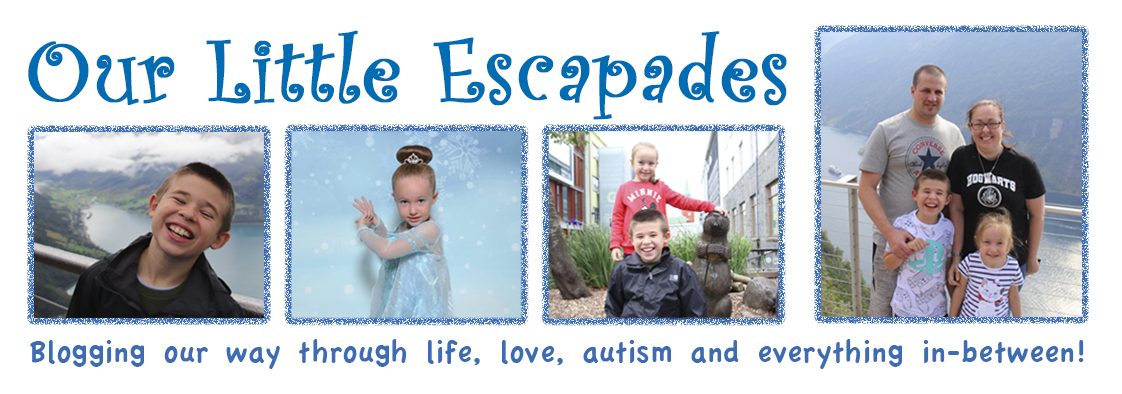Most children love colouring books and colouring in. Imagine being able to bring your coloring creation to life. With Mardles DiscovAR Interactive Colouring Books you can! We were sent the In The Jungle Interactive Colouring Book to see how easy it is to bring your creations to life.

We were also sent some Mardles Really Wild Stickers along with the Mardles Interactive Colouring Book.
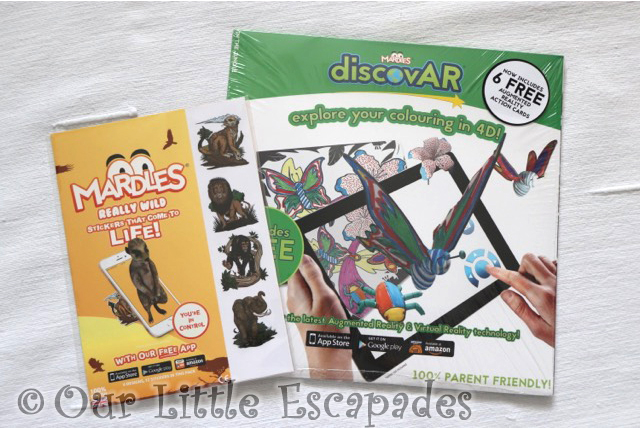
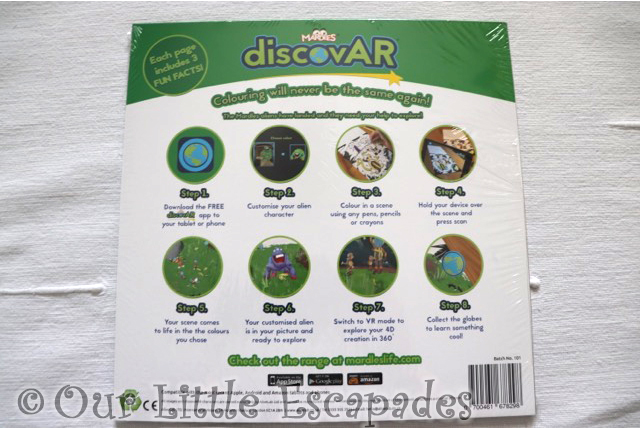
To use the Interactive colouring book just follow the simple steps on the back. The first steps are to download the free DiscovAR App to your tablet or phone and customise your character.


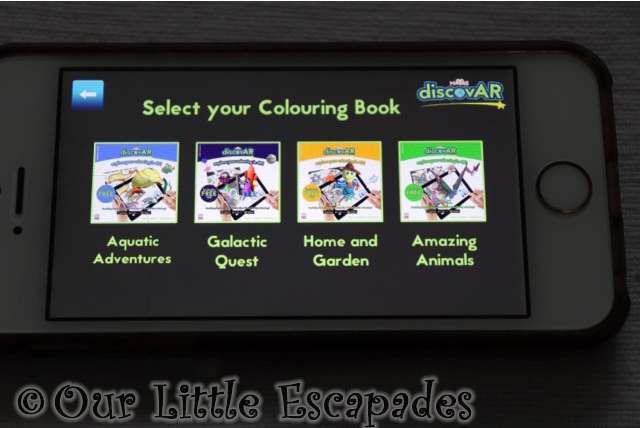
With the app in place you can then choose which scene you would like to colour in. We had five different scenes in our colouring book, each one included different animals.

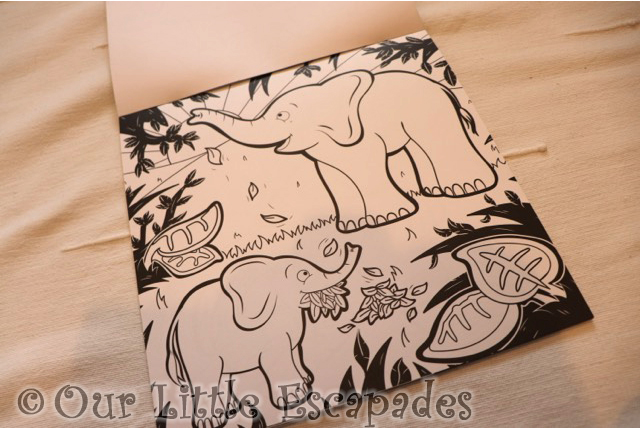
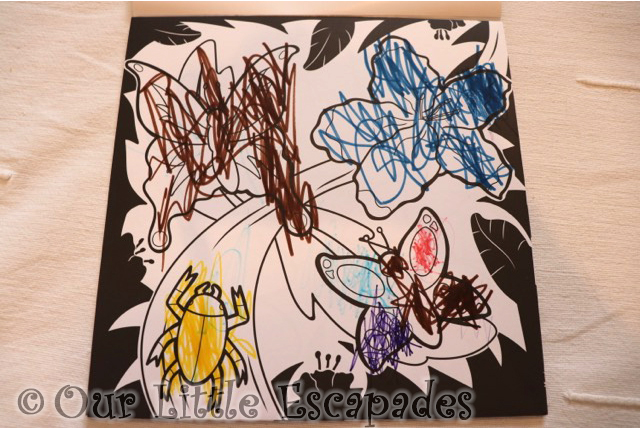
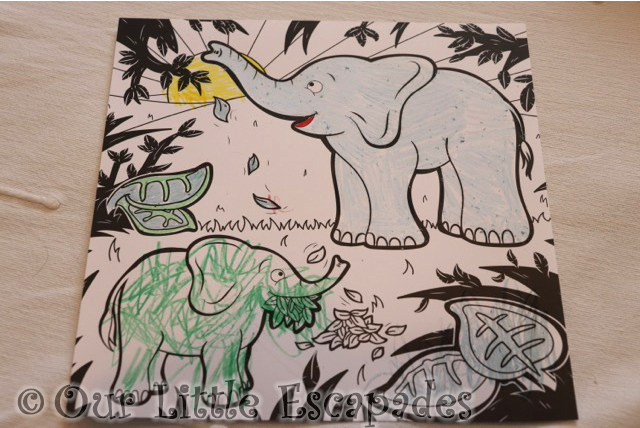
The added bonus with this colouring book is that you can use any pencils or pens to colour in the scenes. They aren’t specialist colours that need to be used for the colouring book to become interactive.

When you are happy with your colouring in it’s then time to use the app. The app will scan your artwork and like magic it turns your artwork into an interactive scene.



Little E was really amazed with the interactive scene and I was impressed that it really does used the items you coloured in. Little E’s colouring in is quite unique at the moment and all her details were displayed in the app.
What We Loved About The Interactive Colouring Book
Little E loved this activity. She spent a good few hours coloring in her chosen scenes and using my phone to view her interactive artwork. She proudly showed off her creations.
Although there are five designs there are fifteen pages in total to colour. This means the designs are repeated but I feel that this adds to the longevity of the colouring book.
What We Discovered Using The Interactive Colouring Book
When scanning the coloured pages you have to make sure the camera can see the full-page. If it can’t it wont scan the page correctly. When the app is happy with the position it starts a three-second countdown to scan the artwork.
The explorer you choose when setting up your app appears in the interactive scene. I think they can help you explore your artwork but Little E was too immersed to let me have a real play.
To see your artwork come to life you have to keep the camera pointing at it. If you switch to virtual reality mode you can then look at your creation in 360 degrees.
Each created scene contain three fun facts.
Mardles Really Wild Stickers
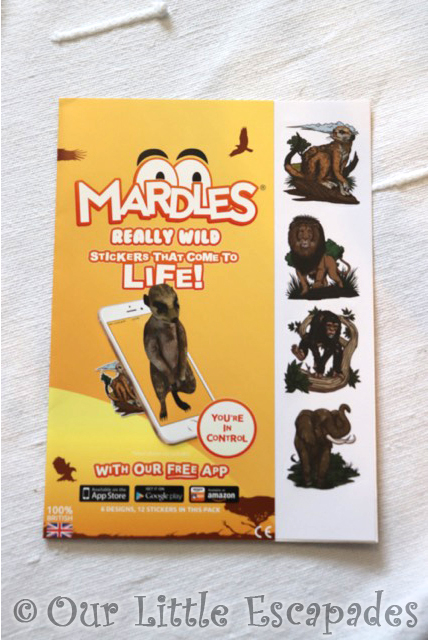
We were also sent some Mardles stickers. For these to work you have to download a different app onto your phone or tablet. These are quick and easy to use and we had lots of fun interacting with the animals that appeared on my phone.
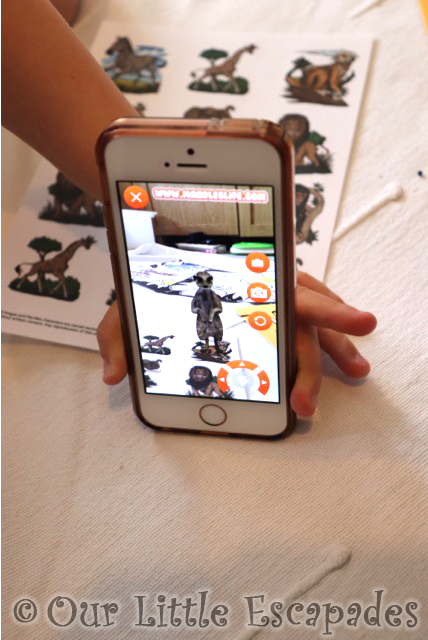
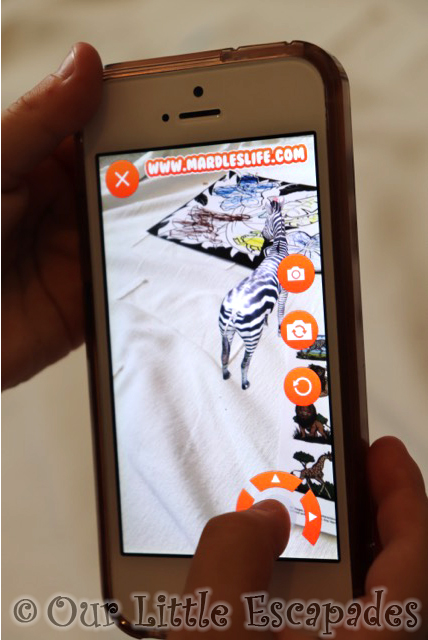
All Mardles apps are 100% parent friendly. There is with no registration required. Also no internet connection is needed to use the app and there are no in-app purchases. The Mardles apps can be download from the Apple, Android or Amazon stores.
Our Final Thoughts
We really loved these Mardles products. Little E was entertained for hours and she will be able to use the colouring book again. I think these make a perfect gift as they are so easy to use. A very positive way to use today’s technology.